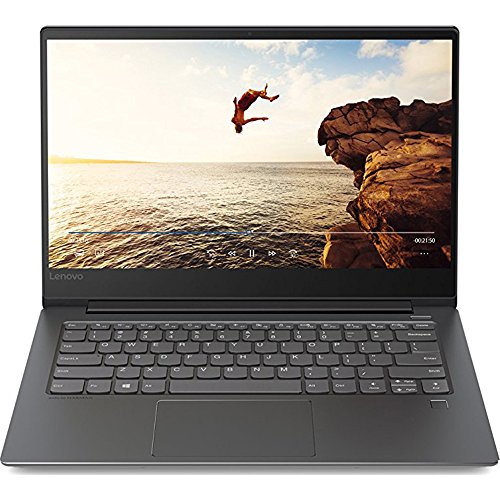Linux is a popular, powerful and free alternative to the Windows operating system. And while very manufacturers offer Linux based laptops, many users install Linux a second OS along Windows, especially IT professionals and network engineers. If you’re looking for the best laptops to install Linux on, we have compiled a short list for you!
What is Linux?
Just like Windows and MacOS, Linux is an operating system (OS). It was originally developed for personal computers but now it is used many other platforms like phones, cars, embedded devices, supercomputers, refrigerators, etc.
It was released on September 17, 1991 by Linux Torvalds. The name “Linux’ was given by Ari Lemmke, Torwalds’ co-worker at the Helsinki University of Technology (HUT).
Linux distributions include the Linux kernel and supporting system software and libraries, which are mainly provided by the GNU project. This is why Free Software Foundation refers to the collection as GNU/Linux. Linux is the leading operating system on servers, mainframe computers, smart phones, supercomputers, etc.
Following are the components of Linux:
- Bootloader – loads the Linux kernel into the computer’s main memory.
- Init Program – all processes are launched through the init program.
- Software Libraries – these contain the code that can be used by the running processes.
- Basic Unix Commands – along with GNU coreutils, they form the standard implementation.
- Widget Toolkits – these are the libraries used to build graphical user interfaces
Linux Distributions:
Linux distributions also referred to as Linux ‘distros’ manage a remote collection of system softwares and application softwares specific to the Linux source-code. Each Linux Distro has its own theme, interface and unique software.
The most popular Linux distributions are Debian, Fedora and Ubuntu. Their popularity is because of their user friendly interface and easy to understand language.
Commercial distributions: Red Hat Enterprise Linux and SUSE Linux Enterprise Server
Desktop Linux Distributions: X11 and Wayland (Windowing System); GNOME or KDE Plasma (Desktop Environment)
How is Linux different from other Operating Systems?
- Linux is open-source software, which means that the source code can be edited and redistributed anyone with appropriate coding skills. Linux was originally written in the C language.
- Linux users can customize the application like choosing core components, user-interface components, etc.
- Many programming languages can support Linux like PHP, Python, Java, Rust, C++, etc.
Linux is the leading operating system used on servers, mainframes and supercomputers. Most of the smart phones and tablet computers run Android and other Linux derivatives, which makes Linux the largest installed base of all general purpose operating systems.
What to look for when looking for a laptop for Linux?
Even though the Linux operating system is versatile and compatible with any kind of hardware, not all Linux distributions support every piece of hardware. Thus, while choosing a laptop, the first thing you need to check is whether your Linux distribution is compatible with your laptop’s hardware. For example, if you’re looking for a laptop with touch screen, fingerprint readers, then you can opt for Ubuntu, which supports such features.
If you want to avoid the trouble of checking the compatibility and other such factors, you can buy Linux-Ready laptops. As the name suggests, these laptops are pre-equipped with a Linux distribution.
Now that you have an idea about Linux and what types of laptops are best for running Linux, let’s check some of the best laptops for Linux available right now:
Best Laptops For Running Linux:
Acer Aspire 5 A515-54G-5928
Acer’s Aspire series laptops provide a wide range of choices for every day users, and the Aspire 5 A515-54G-5928 is a great choice if you’re looking for an affordable laptop to install Linux. It comes with a powerful 8th gen Intel Core i5-8265U processor, 8GB RAM, 512GB SSD and a dedicated Nvidia MX250 graphics card.
In terms of build quality, the laptops feels sturdy and built to last, despite the all plastic chassis.
The Aspire 5 also offers great battery life: while Acer claims it can last 9,5 hours, you can expect an average of 8 hours in real world use.
| Processor | Intel Core i5-8265U Processor |
| RAM | 8GB |
| Storage | 512GB, SSD |
| Graphics | Dedicated, NVIDIA GeForce MX 250 |
| Screen | 15,6 inch, 1920X1080, IPS |
| Connectivity and Ports | 1 – USB Type C port
2- USB 3.0 port 1- USB 2.0 port 1 – HDMI port, Card reader, Bluetooth 4.1, DVD/RW |
| Battery | up to 9,5 hours battery life |
Asus VivoBook S S410UN-NS74
The Asus Vivobook S S410UN-NS74 is a well equipped budget laptop that comes in a stylish chassis. It has an 8th Gen Intel Core i7-8550U quad-core processor, 8GB of RAM, and a 256GB Solid State drive. This laptop also comes with a GTX MX150 for casual gaming.
This laptops has 14 inch Full HD display, and weighs only 3.2 pounds. Which makes it a great choice if you’re looking for a laptop that you can carry around to college.
| Processor | Intel Core i7-8550U Processor |
| RAM | 8GB |
| Storage | 256GB, SSD |
| Graphics | Dedicated, NVIDIA GeForce MX150 |
| Screen | 14 inch, 1920X1080, IPS |
| Connectivity and Ports | 1 – USB 3.1 Type C port
1- USB 3.0 port 2- USB 2.0 port 1 – HDMI port, Card reader, Bluetooth 4.1 |
| Battery | up to 8 hours battery life |
HP Pavilion Gaming Laptop 15-cx0056wm
The HP Pavilion 15-cx0056wm is budget gaming laptop that offers lots of value for the money, and is also a great option if you’re looking to install a linux distribution, such as Ubuntu. Packing an 8th gen Intel Core i5-8300H processor, 8 GB of RAM and 1 TB of HDD storage. The HP pavilion 15 also features a dedicated Nvidia GeForce GTX 1050 Ti GPU, with 4 GB of dedicated video memory.
The Pavilion Gaming Laptop comes in a sleek, aggressive design and a green backlit keyboard with a separate numeric keypad. It offers the nice connectivity option of a USB Type-C port.
The Pavilion Gaming Laptop is a great entry-level option for playing Grand Theft Auto V. It will also run some of your other favorite games on medium to high graphic settings.
In terms of battery life, HP announces around 7,5 hours, which should give you about 6 hours in real world use.
| Processor | Intel Core i5- 8300H Processor |
| RAM | 8GB |
| Storage | 1TB, HDD |
| Graphics | Dedicated, NVIDIA GeForce GTX 1050Ti |
| Screen | 15,6 inch, 1920X1080, IPS |
| Connectivity and Ports | 1 – USB 3.1 Type C port
2- USB 3.1 port 1 – HDMI port, Card reader, Bluetooth 4.1 |
| Battery | up to 8 hours battery life |
Lenovo Ideapad 530S
The Lenovo Ideapad 530s is a powerful ultrabook that comes with an 8th generation Intel Core i7-8550U processor, 8GB of RAM, a 256 solid state drive and a dedicated Nvidia GeForce MX150 for playing a few medium range games and tackling intensive photo and video editing tasks.
But one of the best things about the 530s is the gorgeous 14 inch IPS display, which has a resolution of 2560×1440 pixels. The battery life is also great despite the QHD display, and you can easily get 6 hours of use from a single charge.
| Processor | Intel Core i7-8550U Processor |
| RAM | 8GB |
| Storage | 256GB, SSD |
| Graphics | Dedicated, NVIDIA GeForce MX 150 |
| Screen | 14 inch, 2560 x 1440, IPS |
| Connectivity and Ports | 1 – USB 3.1 Type C port
2- USB 3.0 port 1 – HDMI port, Card reader, Bluetooth 4.1 |
| Battery | up to 8 hours battery life |
Asus VivoBook F510UA
The Asus VivoBook F510UA is a stylish budget laptop that offers great value for the money. It comes with an 8th Gen Intel i5-8250U processor, 8GB RAM and 1TB HDD.
The Asus VivoBook F510UA is thinner and lighter than most other laptops in the same price category. The body is made of plastic with a premium looking finish. It weighs 3.7lbs and has a maximum thickness of 0.8 inch. And thanks to very narrow bezels (Asus NanoEdge), the F510UA has a screen to body ratio of 80%, and is only 9.6 inch x 14.2. That is noticeably smaller than the similarly priced 14 inch Lenovo 320s. With the Asus F510UA-AH51 you basically get a 15.6 inch full HD screen into a 14 inch body.
| Processor | Intel Core i5-8250U Processor |
| RAM | 8GB |
| Storage | 256GB, SSD |
| Graphics | Dedicated, NVIDIA GeForce MX 150 |
| Screen | 15,6 inch, 1920X1080, IPS |
| Connectivity and Ports | 1 – USB 3.1 Type C port
1- USB 3.0 port 2- USB 2.0 port 1 – HDMI port, Card reader, Bluetooth 4.1, DVD/RW |
| Battery | up to 6 hours battery life |