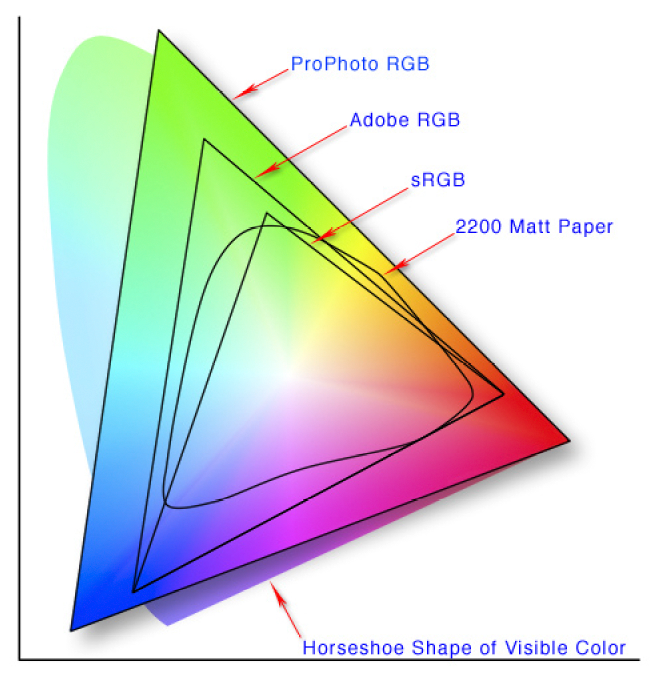If you’re a photograph or a graphic designer, having the right computer is crucial. Not only does the computer need to meet the requirements in terms of performance, but it should also come with a high quality display. Adobe RGB Color Space is often used by avid Adobe Photoshop users, as well as professional photographers and designers, and a display that is capable of %100Adobe RGB improves the accuracy and quality of your projects. If you are looking for a laptop with %100 Adobe RGB Displays, then keep reading. In this article, you’ll find a list with five different suggestions of good laptops with 100 Adobe RGB. But before we proceed, let’s first understand what exactly Adobe RGB Color Space is and how different is it from sRGB. If you’re already familiar with Adobe RGB, then skip this part!
What is the Adobe RGB Color Space?
A color space is all the colors that your monitor or camera can create. This happens with only three colors: red, green and blue (RGB). This means that all the colors that you see on screen are a combination between those three colors only.
Adobe RGB Color Space is an RGB color space created by Adobe, with the purpose to encompass around 50% of all visible colors. They wanted to be able to show all the colors achievable by CMYK printers. The Adobe RGB Color Space is achieved with the use of a specific color palette created by Adobe, where the colors are specified as RGB triplets and each component has values ranging from 0 to 1. To achieve this Color Space, the monitor needs to also reflect a specific set of luminance and contrast rules.
What is Color Gamut?
The Color Gamut describes the range of color from the spectrum that is visible to the human eye. This means that the Color Gamut is essentially all the colors that your eyes can possible see. When you look at different laptop monitors, you can often point out some color distinctions. How is that possible, if all colors are the same? Well, that has to do with the monitor’s color gamut, along with the color coverage and color standards. That’s why laptops with 100 percent Adobe RGB are such a good option, because they already come configurated with that specific Color Space.
Adobe RGB classifies as a color standard. Designed to compete with sRGB, this option offers a broader color gamut and can depict colors more realistically. Even if created ahead of its time, Adobe RGB has seen an increase in its levels of use over the last years, especially by photographers. Below is a graph that shows the different colors spaces:
What is the Difference Between sRGB and RGB?
The big difference between the two color spaces, is that Adobe RGB has a larger color range than sRGB (about 35% more colors). Even if sRGB is the most common color standard, RGB is more advanced, giving more attention to vivid details. Furthermore, with the increased popularity of OLED and Ultra HD displays, the use for Adobe RGB became more justifiable, as it can increase the image quality substantially.
Is a %100 Adobe RGB laptop worth it?
Using the Adobe RGB Color Space is crucial for some professionals, especially photographers. The larger range of colors allows for a more vivid and realistic project. This is also great for video recording and video editing, especially of Ultra HD footage. Browse through our following list of laptops with 100 Adobe RGB and choose your next quality device.
Best Laptops with %100 Adobe RGB:
So, now that you have an idea about the Adobe RGB Color Gamut, let’s check some of the best laptops with 100 percent Adobe RGB available right now. If you know of another laptop that we should include in the list, tells us in the comments below!
-
Gigabyte AERO 15 Classic-SA-U73ADW
First on our list, this laptop is from Gigabyte and comes with an Intel Core i7 9750H CPU (2.60 GHz up to 4.50 GHz), 16 GB of RAM, a 256 GB SSD and a dedicated NVIDIA GeForce GTX 1660 Ti GPU with 6 GB of memory. Classifying as a thin and light gaming laptop, the AERO 15 has all the power needed for your creative projects, and it’s one of the best laptops for video and photo editing.
The screen itself is a 15.6-inch display with an Ultra HD resolution of 3840 x 2160 pixels and of course 100% Adobe RGB, in addition, it is also Pantone Certified for color calibration. In terms of ports, this laptop has three USB 3.1 ports, one USB 3.1 Type-C port, one HDMI output and an SD Card Reader. The battery life is of 9 hours.
| Processor | Intel Core i7-9750h Processor |
| RAM | 16GB |
| Storage | 256GB SSD |
| Graphics | Dedicated, GeForce GTX 1660 Ti |
| Screen | 15,6 inch, 3840 x 2160, IPS |
| Connectivity and Ports | 1 – USB Type C port // Thunderbolt 3
3- USB 3.0 port 1 – HDMI port, Ethernet, Minidisplay port Card reader, Bluetooth 4.1, |
| Battery | up to 10 hours battery life |
-
Dell XPS 15 7590
Dell’s XPS series have always had amazing displays, and the new XPS 15 7590 has an even better screen. This laptop has an Intel Core i7 CPU (up to 4.50 GHz), 16 GB of RAM and a 1 TB SSD. The GPU is a dedicated NVIDIA GeForce GTX 1650 with 4 GB of memory. Although this is not a gaming laptop, it delivers a solid performance.
The display on the model featured here is a gorgeous 4K IPS touchscreen, and there is another version with an OLED display, but that one is not 100% Adobe RGB. This one, however, is capable of %100 Adobe RGB, and that’s why it’s more suitable for creative professionals.The display is also very bright, and can reach 500-nits, which makes the XPS 15 suitable for outdoor use.
The XPS 15 offers a limited number of ports, it has one Thunderbolt 3 port, two USB 3.1 ports and one HDMI output. However, the Thunderbolt 3 offers lots of possibilities, if you have the adequate equipment. The 97Whr battery is also very good, and you can easily squeeze 8 hours of use, which is good considering the specs.
| Processor | Intel Core i7-9750h Processor |
| RAM | 16GB |
| Storage | 1TB SSD |
| Graphics | Dedicated, GeForce GTX GTX 1650 |
| Screen | 15,6 inch, 3840 x 2160, IPS |
| Connectivity and Ports | 1 – USB Type C port // Thunderbolt 3
2- USB 3.0 port 1 – HDMI port Card reader, Bluetooth 4.1, |
| Battery | up to 8 hours battery life |
-
Razer Blade 15
The Razer Blade 15 has an Intel Core i7 CPU (2.20 GHz up to 4.10 GHz), 16 GB of RAM and a 512 GB SSD. The GPU is a dedicated NVIDIA GeForce RTX 2070 with Max-Q. This laptop has some coil whine issues, but otherwise it has a top-notch build quality and an amazing performance.
The screen is an edge-to-edge 15.6-inch touch display with a 4K resolution of 3840 x 2160 and 100% Adobe RGB. It has three USB 3.1 ports, one Thunderbolt 3 Type-C port, one HDMI output and a Mini DisplayPort. The battery will last over 6 hours of usage.
| Processor | Intel Core i7-8750H Processor |
| RAM | 16GB |
| Storage | 512GB SSD |
| Graphics | Dedicated, GeForce RTX 2070 Max-Q |
| Screen | 15,6 inch, 3840 x 2160, IPS |
| Connectivity and Ports | 1 – USB Type C port // Thunderbolt 3
3- USB 3.0 port 1 – HDMI port, Ethernet, Minidisplay port Card reader, Bluetooth 4.1, |
| Battery | up to 8 hours battery life |
-
MSI P65 Creator-1084
From MSI, the MSI P65 Creator-1084 features an Intel Core i7 (2.60 GHz up to 4.50 GHz), 32 GB of RAM, a 1 TB SSD and an NVIDIA GeForce RTX 2060 GPU with 6 GB of memory. With an excellent price for this hardware, you’ll be getting a powerful and lightweight laptop with a sharp display and crisp colors. And as it’s name makes it clear, this laptop is tailor made for creators; but it’s also gaming capable.
The display is a 15.6-inch Ultra HD screen with a resolution of 3840 x 2160 pixels, capable of %100 Adobe RGB. In terms of connectivity, the P65 has three USB 3.1 ports, one Thunderbolt 3 port, one HDMI output and one DisplayPort. The battery life is of about 6 hours.
| Processor | Intel Core i7-9750H Processor |
| RAM | 32GB |
| Storage | 1TB SSD |
| Graphics | Dedicated, GeForce RTX 2060 |
| Screen | 15,6 inch, 3840 x 2160, IPS |
| Connectivity and Ports | 1 – USB Type C port // Thunderbolt 3
3- USB 3.0 port 1 – HDMI port, Ethernet, Minidisplay port, Ethernet Card reader, Bluetooth 4.1, |
| Battery | up to 6 hours battery life |
-
ASUS ZenBook Pro 15 UX580GE
Last but the least, we have the ASUS ZenBook Pro 15 UX580GE. This laptop has an Intel Core i9 processor, 16 GB of RAM and a 1 TB SSD. The graphics are powered by an NVIDIA GeForce GTX 1050 Ti card, with 4 GB of memory. The machine offers plenty of CPU and GPU power, but it comes at the expense of being quite heavy and big. However, the screen is superb. It’s a 15.6-inch Ultra HD touch display, with a resolution of 3840 x 2160 pixels.
The Zenbook Pro 15 also comes with and interactive display in the touchpad, which makes it easier and quicker to multitask and get things done. In terms of I/O; this laptop has two USB 3.1 Type-C ports, two USB 3.1 ports, one HDMI output and on MicroSD slot.
| Processor | Intel Core i9-8950HK Processor |
| RAM | 16GB |
| Storage | 1TB SSD |
| Graphics | Dedicated, GeForce GTX 1050 Ti |
| Screen | 15,6 inch, 3840 x 2160, IPS |
| Connectivity and Ports | 2 – USB Type C port // Thunderbolt 3
2- USB 3.0 port 1 – HDMI port, Card reader, Bluetooth 4.1, |
| Battery | up to 8 hours battery life |